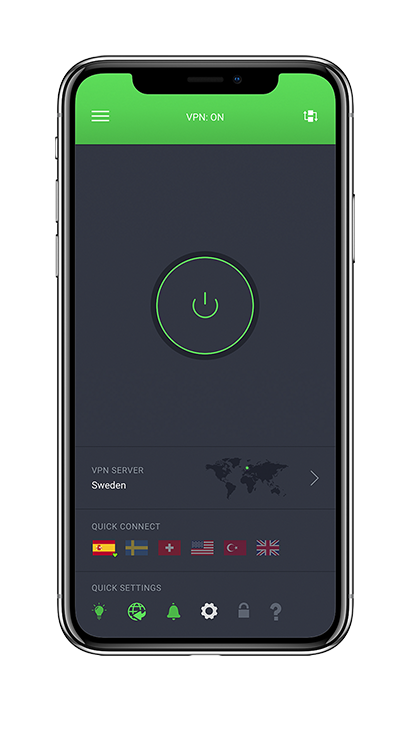
The popularity of the Apple iPhone has made it a primary target for hackers and others who might be interested in stealing your data to target. On top of that, security vulnerabilities among iOS devices such as those seen when users are accessing public Wi-Fi can make it surprisingly easy to hack into your iPhone. And we all know that most of us store some of our most secure and private passwords, ATM codes and sometimes more on our phones, which makes using a VPN app for security a top priority for anyone using one of these devices.
Protect yourself from hackers and encrypt your data with the new iOS VPN app from Private Internet Access!
1 måned
3 år + 3 Månder GRATIS
1 år
Target | Walmart | Best Buy | og 71 mærker mere
A VPN connection is a connection through a virtual private network (VPN) that connects your iOS device to a different device through a private tunnel. Usually, this private tunnel is encrypted and it serves to protect the information being sent from your iOS device to the wider internet and back. Additionally, most iOS VPN users wish to find an always on VPN to use. Setting up an iOS VPN if you already have a server is as simple as entering in iOS VPN configuration details in your iOS VPN settings page - but you’ll need a lot of extra steps to make this an iOS always on VPN. Actually, the easiest way to use a VPN on your iOS device is to download an iOS VPN client such as Private Internet Access.